Assignment 8: Zombies: The Final OBJECTive¶
Assignment Setup¶
To create your repository go here. Then follow the same accept/import process described in the setup instructions.
Zombies… The Final OBJECTive¶
In Assignment 4 we used the notion of “parallel arrays” to store details of the entities that we wanted to simulate. In Assignment 5 we created an actual simulation, but in order to make it manageable we refactored the work from Assignment 4 using Methods. Since we had boolean state (isZombie) and double state (x and y coordinates), we kept track of our entities in separate arrays. Further, since ,methods can only return a single value, we (somewhat awkwardly) were forced to create arrays and pass them into readEntities(ap, areZombies, positions). Now that we’ve seen the concept of an actual Abstract Data Type (ADT), it makes more sense to store the individual data in an Entity class. We can then forgo the arrays for a single List<Entity> stored in our ZombieSimulator.
In this installment of the zombie saga we will:
Refactor our code to use an
Entityclass.Use a collection of
Entityobjects (a type ofListrather than an array).Rather than having all entities move randomly, we’ll make our
ZombiesandNonzombiesbehave somewhat intelligently.When a
Nonzombieis touching aZombiethere’s a chance it will be consumed (one fewer entity) rather than always turn into aZombie.
Files¶
Your project includes a number of source files in the src folder:
assignment8/DrawEntitiesDebugApp.java: Rudimentary check on your Entity drawing.assignment8/Entity.java: TheEntityclass. You will need to complete this fileassignment8/EntityAndZombieSimulatorTestSuite.java: Incomplete testing of your Entity and ZombieSimulator classesassignment8/ZombieSimulator.java: TheZombieSimulatorclass. You will need to complete this file
Watch this video on Real Time Animation¶
In the video above, Prof. Cosgrove explains how to build a real-time animation. Among the topics covered include the deltaTime parameter which you are often asked to use in your methods.
Procedure & Recommended Workflow¶
Below is a recommended work-flow. You should expect to have to revisit the implementation of some methods as you experiment with different strategies.
Entity¶
Constructor and Instance Variables¶
Your Entity constructor is passed the initial values of for the zombie state (isZombie) and the x and y coordinates. You should store these values in instance variables for later use. You should also keep track of a radius for each entity. This is not specified as a parameter to the constructor. The initial radius value is left for you to choose.
Note: You should expect to revisit this step when different evasion and/or hunting stratgies call upon further state to be stored.
Is Zombie, X, and Y Accessors¶
Complete the
isZombie(),getX(), andgetY()methods.Run
EntityAndZombieSimulatorTestSuite. You should pass all cases inEntityConstructorTestbefore proceding.
Radius Accessor¶
Complete
getRadius()method.Run
EntityAndZombieSimulatorTestSuite. You should pass all cases inEntityRadiusTestbefore proceding. Note:EntityRadiusTestis extremely lenient in what it deems passing. Since radius selection is left to you, it merely checks thatgetRadius()returns a number> 0.0. As always, take passing unit tests with a grain of salt. Especially on this assignment, where success is measured by a compelling simulation.
Note: if you are looking for a default radius value to start with, Assignment 5 used 0.008.
draw() description¶
Warning: each instance of Entity will have its draw() method called from ZombieSimulator. The ZombieSimulator will be responsible for calling StdDraw.clear() and StdDraw.show(). Entities should NOT call StdDraw.clear() or StdDraw.show() from its draw() method. If an Entity were to StdDraw.clear() in its draw() method it would erase the previously drawn Entities! If an Entity were to StdDraw.show() in its draw() method it would unnecessarily slow things down.
Entities should be able to draw themselves based on their state. Complete the
draw()method in each class. You can start with how we have drawn them in the past:Zombiesas red dots andNonzombiesas black dots. Feel free to come up with more creative presentations if you choose.Run
DrawEntitiesDebugAppas a Java Program.Feel free to temporarily increase your default radius so you can better check your
draw()method.At some point,
DrawEntitiesDebugAppwill prompt you if you want to “Continue to ZombieSimulator?” Expect to return to this debug app later whenZombieSimulatordrawEntities() is completed.
distanceCenterToPoint(xOther, yOther)¶
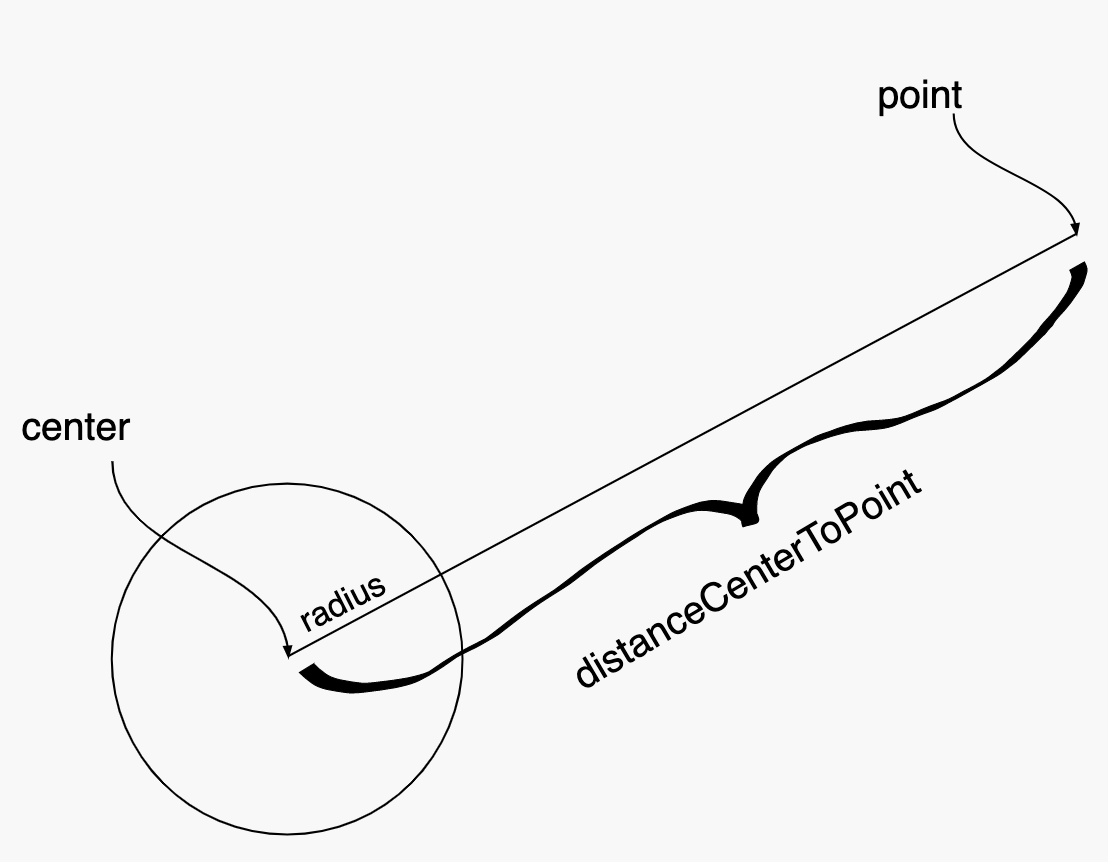
Note: the method
distanceCenterToCenter(other)has been provided to you. It simply callsdistanceCenterToPoint(xOther, yOther)with the center of the other Entity.
distanceEdgeToEdge(xOther, yOther, radiusOther)¶
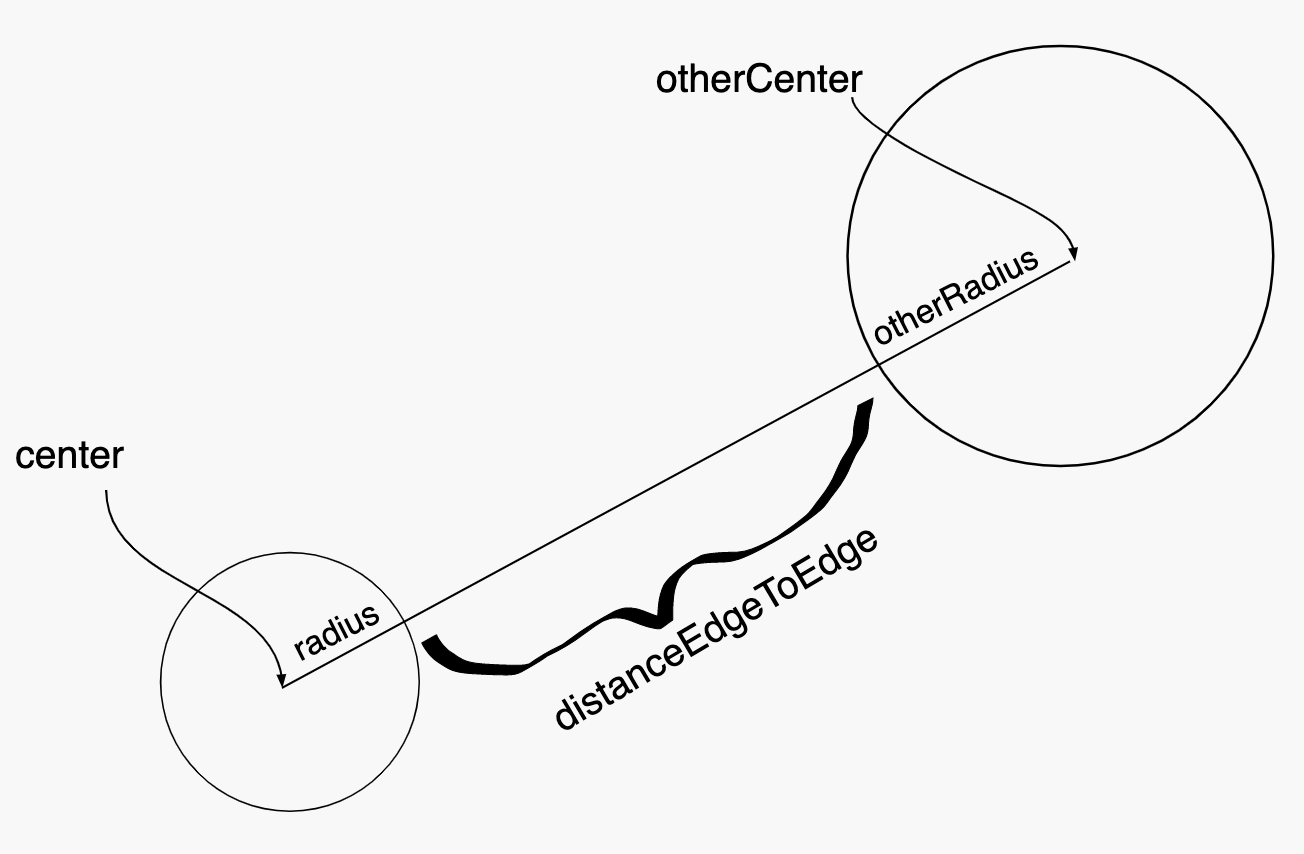
Question: How can you leverage your implementation of
distanceCenterToPoint(xOther, yOther)for this method?Question: How should you use the two radii (the this instance’s radius and the otherRadius) to calculate the edge-to-edge distance?
Note: the method
distanceEdgeToEdge(other)has been provided to you. It simply callsdistanceEdgeToEdge(xOther, yOther, radiusOther)with the center and radius of the other Entity.
isTouching(xOther, yOther, radiusOther)¶
Question: How can you leverage your existing code to calculate if the circle centered at (
xOther,yOther) ofradiusoverlaps with the bounding circle of this Entity?Note: the method
isTouching(other)has been provided to you. It simply callsisTouching(xOther, yOther, radiusOther)with the center and radius of the other Entity.
moveToward(x, y, amount)¶
Note: This code is mostly provided to you. You should simply need to delete the Runtime exception and uncomment the lines which update the x and y coordinates of this Entity. If you named your instance variables something other than x and y, be sure to update them instead.
public void moveToward(double xOther, double yOther, double amount) {
double xVector = xOther - getX();
double yVector = yOther - getY();
double angle = Math.atan2(yVector, xVector);
double xAmount = amount * Math.cos(angle);
double yAmount = amount * Math.sin(angle);
throw new RuntimeException(
"\nRemove this RuntimeException and uncomment the lines below.\nIf you named your x and y coordinate instance variables something other than x and y, update the lines to use those instance variables.");
// this.x += xAmount;
// this.y += yAmount;
}
moveAwayFrom(x, y, amount)¶
Question: How can you implement this method leveraging
moveToward(x, y, amount)?
Investigate Find Closest¶
A few convenience methods have been provided to you for finding the closest entity (which is not this itself) to this Entity. Variations include finding the closest zombie, the closest nonzombie, and the closest entity (independent of its state of undeadedness). Investigate these so that you know how to utilize them in your
update(entities, deltaTime)method.
Warning: each of the find closest methods will return null if no Entity meets the specified constriaints. For example, if there are no remaining nonzombies and findClosestNonzombie(entities) is called null will be returned. You will need to handle this case gracefully since if you try to call a method on null a NullPointerException will be thrown.
update(entities, deltaTime)¶
ALERT: a detailed description of the requirements for this method are below in Revisit Entity update(entities, deltaTime)
When
update(entities, deltaTime)is called on a particular Entity (undoubtedly from theZombieSimulator), theEntityshould simulate how it (that is:this) fares in this round of the simulation based on its state (that is: the values of its instance variables).The
entitiesparameter holds the otherEntityinstances (both zombies and nonzombies) and undoubtedlythis. Expect to pass this parameter to one or more of the findClosest methods when deciding howthisshould simulate.This should be the most compelling and challenging method to implement. To reasonably check its performance you will most likely need to complete
ZombieSimulatorfirst.Expect to return to this method when you have reached
ZombieSimulator’supdate(deltaTime) method.
Repeated Warning: each of the find closest methods will return null if no Entity meets the specified constraints. For example, if there are no remaining nonzombies and findClosestNonzombie(entities) is called null will be returned. You will need to handle this case gracefully since if you try to call a method on null a NullPointerException will be thrown.
Warning: remember to focus on the simulation of the this instance of Entity. You should not concern yourself here with updating all of the entities. You will undoubtedly inspect them via the findClosest methods, of course. However, keep in mind that it will be ZombieSimulator’s responsibility to call update for each of its non-consumed entities.
Spring 2021 Warning: An exception to the “focus on the simulation of the this instance of Entity” advice is that you will need to update the radius of another Entity instance if it consumes this instance.
ALERT: a detailed description of the requirements for this method are below in the Revisit Entity update(entities, deltaTime) section
Zombie Simulator¶
Constructor and Instance Variable(s)¶
The ZombieSimulator’s default constructor (a constructor with no given parameters) should initialize an instance variable with an empty List of Entities.
getEntities()¶
Returns the current list of entities.
readEntities(ap)¶
reads a complete zombie simulation file as described in Assignment 4. Each read Entity should be added to this instance’s List of entities.
getZombieCount()¶
Returns the number of Entities in the current list of entities which are zombies.
getNonzombieCount()¶
Question: How can you implement this method leveraging
getZombieCount()?
draw()¶
A bare bones implementation has been provided to you. Feel free to come up with more creative presentations if you choose.
Run
DrawEntitiesDebugAppas a Java Program.Feel free to temporarily increase your default radius so you can better check your
draw()method.Both the Entity and Zombie Simulator draw methods should look good at this point.
update(deltaTime)¶
Updating a ZombieSimulator largely defers to its active (not yet consumed) Entities to each update. Put another way, each of the active entities should have its update method called. Each Entity will need the complete list of active entities passed to it, so that it can properly simulate its update. The
deltaTimeparameter should simply be passed along unchanged to each Entity.Calling
update(entities, deltaTime)on an Entity will return whether it is to be active for the next round of the simulation (trueif active,falseif consumed). While it is possible to remove elements from a List while iterating over it, it is more approachable to (and highly encouraged that you) simply create a new list of the not-consumed entities, and assign it to be the new active entities for the next round.
main(args)¶
A bare bones implementation of a real-time simulation has been provided to you. Investigate this method and make any changes you need to improve your ZombieSimulator.
Revisit Entity update(entities, deltaTime)¶
Repeated Warning: each of the find closest methods will return null if no Entity meets the specified constriaints. For example, if there are no remaining nonzombies and findClosestNonzombie(entities) is called null will be returned. You will need to handle this case gracefully since if you try to call a method on null a NullPointerException will be thrown.
After completing all the
NotYetImplementeditems inZombieSimulatorandEntityand passing all the unit tests you should be in a good position to build a compelling simulation. This will require that you program your entities to do something interesting.Perhaps, start with the random motion that you used in Lab 5.
The method will be passed a list of all current entities (this allows an entity to try to make a rational decision based on all other entities, like running away from a zombie).
The method should return
trueif this Entity should remain active (zombie or nonzombie) for the next round of the simulation,falseif consumed.Now that we have a working simulation it’s time to make it more realistic. You should develop different, but rational strategies to update both zombies and nonzombies.
Here are some requirements:
When a nonzombie touches a zombie it should there is a random chance that it will be consumed by the zombie.
80% of the time the nonzombie should change its state to zombie at the same location and with the same size.
20% of the time it is consumed by the zombie that is touching it (the closest if many are). The zombie that consumes it will increase in radius by 20% of the nonzombie’s radius up to a reasonable maximum size (e.g. 0.02).
Zombies are hungry. There should be circumstances where they intentionally (not randomly) move toward nonzombies.
Nonzombies don’t want to be infected. There should be circumstances where they move in a way that reduces their chance of becoming a zombie. They could move such that they try to avoid populated areas, or avoid zombies, or they could believe there’s safety in numbers and try to approach other nonzombies.
Entitymovement should be fluid. They should never appear at unusual locations. (Moving anEntityby less than 1 radius usually achieves this effect)You are encouraged to do more elaborate approaches or minor variations on the above to see how they impact the simulation (try to have fun running experiments).
Assignment Requirements¶
Partial credit is possible and will be based on the number of unit tests that are passed and the degree to which you complete the required update strategies. For full credit:
All unit tests should pass
The
ZombieSimulatorshould run.It should repeatedly update entities
Your zombies should move, try to consume nonzombies, and occasionally increase in size after consuming a nonzombie up to a maximum size.
Nonzombies should be consumed by zombies after about 20% of run-ins and turn into zombies the other 80% of the time.
Your nonzombies should move and have some reasonable approach to survival (not just random motion all the time)
Animation should be reasonably smooth (nothing should jump to new locations on the screen)
As before, all entities must stay within the visible window (the unit square from (0,0) to (1,1))
Here’s an example run of one approach. Here nonzombies flee from other nonzombies (they think they will be safe in isolated areas). Zombies can “smell” nonzombies and relentlessly pursue the closest one:
Submitting your work¶
To submit your work come to office hours or class on an “Assignment day” and sign up for a demo via wustl-cse.help.