Traversing Arrays with For Loops¶
Index Variables¶
In the last lesson, we mentioned that you can use a variable for the index of an array. You can even do math with that index and have an arithmetic expression inside the [], like below.
// highScores array declaration
int[] highScores = { 10, 9, 8, 8};
// use a variable for the index
int index = 3;
// modify array value at index
highScores[index] = 11;
// print array value at index
System.out.println( highScores[index] );
System.out.println( highScores[index - 1] );
What does the code above print out? You can follow the code in this |visualizer| and look at the image depicting the array below.
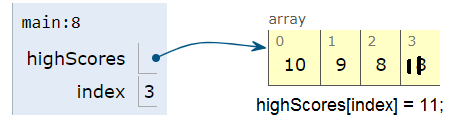
Figure 1: Array with index variable¶
What do you think the
E01Trace1program will print out? First trace through it on paper keeping track of the array and the index variable. Then, run it to see if you were right.
For Loop to Traverse Arrays¶
We can use iteration with a for loop to visit each element of an array. This is called traversing the array. Just start the index at 0 and loop while the index is less than the length of the array. Note that the variable i (short for index) is often used in loops as the loop counter variable and is used here to access each element of an array with its index.
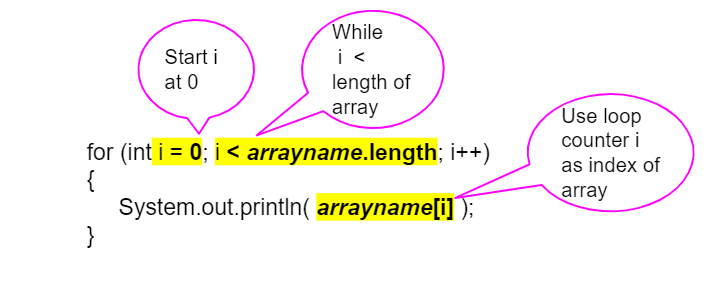
Figure 2: For Loop Traversing Array¶
For example, here is a loop traversing the highScores array to print every score. Follow the code below in the |visualizer3|.
int[] highScores = { 10, 9, 8, 11};
for (int i = 0; i < highScores.length; i++) {
System.out.println( highScores[i] );
}
Note
Using a variable as the index is a powerful data abstraction feature because it allows us to use loops with arrays where the loop counter variable is the index of the array! This allows our code to generalize to work for the whole array.
What do you think the
E02Trace2program will print out? First trace through it on paper keeping track of the array and the index variable. Then, run it to see if you were right. Then, try adding your name and a friend’s name to the array names and run the code again. Did the code work without changing the loop?
Common Errors When Looping Through an Array¶
When processing all array elements, be careful to start at the first index which is 0 and end at the last index. Usually loops are written so that the index starts at 0 and continues while the index is less than arrayName.length since (arrayName.length - 1) is the index for the last element in the array. Make sure you do not use <= instead of <! If the index is less than 0 or greater than (arrayName.length - 1), an ArrayIndexOutOfBoundsException will be thrown. Off by one errors, where you go off the array by 1 element, are easy to make when traversing an array which result in an ArrayIndexOutOfBoundsException being thrown.
for (int i = 0; i < scores.length; i++)
-
This loop will traverse the complete array.
for (int i = 1; i < scores.length; i++)
-
This loop will not cause an error even though it will not visit the element at index 0.
for (int i = 0; i <= scores.length; i++)
-
The index cannot be equal to scores.length, since (scores.length - 1) is the index of the last element.
for (int i = 0; scores.length > i; i++)
-
Although the ending condition looks strange, (scores.length > i) is equivalent to (i < scores.length).
for (int i = scores.length - 1; i >= 0; i++)
-
This will cause an error because i++ will continue to increment the index past the end of the array. It should be replaced with i– to avoid this error.
7-2-1: Which of the following loop headers will cause an ArrayIndexOutOfBounds error while traversing the array scores?
The
E03OffByoneprogram has an ArrayIndexOutOfBoundsException. It has 2 common off-by-one errors in the loop. Can you fix it and make the loop print out all the scores?
Summary¶
Iteration (loops) can be used to access all the elements in an array, traversing the array.
Traversing an array with an indexed for loop or while loop requires elements to be accessed using their indices.
Since the index for an array starts at 0 and end at the number of elements − 1, “off by one” errors are easy to make when traversing an array, resulting in an ArrayIndexOutOfBoundsException being thrown.

